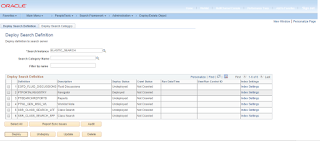PUM Manual Cleanup Process on Windows NativeOS and Linux
1.Run the command
./psft-dpk-setup.ps1 -cleanup.
2. If the script displays a FAILED message like below, try to run it again.
starting the PeopleSoft
Environment cleanup Process:
Verifying if Puppet
Software is Installed on the Host:[
OK ]
Cleaning up PeopleSoft
Environment from the Host: [ OK ]
Cleaning up Source
Details for PeopleTools Client: [ OK ]
Cleaning up PeopleSoft
PIA Domain: [
OK ]
Cleaning up PeopleSoft
Process Scheduler Domain: [ OK ]
Cleaning up PeopleSoft
Application Server Domain [ OK ]
Cleaning up PeopleSoft
Database: [FAILED]
The cleanup of PeopleSoft
environment failed.
Check the log file
E:\fscm92pi24\setup\psft-dpk-setup.ps1_cleanup.log for the errors.
After correcting the
errors, you can directly run the
Puppet apply command to
continue with the initialization
process.
3. If it succeeds, you will get the messages like below and check the BASE_DIR
folders to be sure everything has been deleted.
PS E:\fscm92pi24\setup>
./psft-dpk-setup.ps1 –cleanup
Starting the PeopleSoft
Environment cleanup Process:
Verifying if Puppet
Software is Installed on the Host:[OK]
Cleaning up PeopleSoft
Environment from the Host: [OK]
Cleaning up Source
Details for PeopleTools Client: [OK]
Cleaning up PeopleSoft
PIA Domain: [OK]
Cleaning up PeopleSoft Process
Scheduler Domain [OK]
Cleaning up PeopleSoft
Application Server Domain: [OK]
Cleaning up PeopleSoft
Database: [OK]
Cleaning up PeopleSoft OS
Users Environment: [OK]
Undeploying Oracle
Database Server: [OK]
Undeploying PeopleTools
Components: [OK]
Undeploying Application
Components: [OK]
The cleanup of PeopleSoft
environment is successful.
4. If the BASE_DIR folders are not clear, or if a subsequent deployment is not
successful, carry out the steps below.
For the advanced manual
cleanup on Microsoft Windows, please see the following steps. These should be
performed by someone familiar with modifying the Microsoft Windows registry.
Depending upon where the cleanup process failed, some of the items mentioned in
these steps may have already been removed. The user should remove whatever
remains in this order:
1.
Start Services. To do this, go to Start menu > Control Panel >
Administrative Tools > Services.
2. Stop the services OracleService CBD<Database Name> and
OracleOraDB12cHomeTNSListener by highlighting the names, right-clicking and
selecting Stop.
3. Open a command prompt, running as administrator, and remove the two services
with the commands:
sc delete OracleService CDB<Database Name>
sc delete OracleOraDB12cHomeTNSListener
Note:
If the service names have spaces, put them in quotation marks.
4.
In the Services window, stop ORACLE ProcMGR V12.1.3.0.0_VS2012 and TListen
12.1.3.0.0_VS2012(Port3050) by highlighting the names, right-clicking and
selecting Stop.
5. In the Services window, right-click each of the services in step 4, select
Properties, and copy the correct service name (rather than the alias).
6. Open a command prompt and remove the two preceding services with the
command:
sc delete <service_name>
7. Open the Microsoft Windows registry; for example, select Start, Run, and
enter regedit.
8. In the Registry Editor, locate the HKLM\SOFTWARE\ORACLE folder.
Select the following keys and verify that they contain references to the DPK
installation locations in BASE_DIR:
• KEY_OraDB12cHome (C:\psft\db by default)
• KEY_OraTux1213Home (C:\psft\pt\bea\tuxedo by default)
• KEY_OraWL1213Home (C:\psft\pt\bea by default)
9. In the Registry Editor, locate the HKLM\SOFTWARE\ORACLE\TUXEDO folder.
Select the 12.1.3.0.0_VS2012 key and verify that it contains references to the
DPK installation locations in BASE_DIR (C:\psft\pt\bea\tuxedo by default).
NOTE:
Registry entries could vary depending on the OS. The above could be
HKLM\SOFTWARE\ORACLE\SALT\12.1.3.0.0\for Tuxedo 12.1.3.0.0 for your OS.
To
Check if the ORACLE_HOME Variable is defined and valid open regedit and go to
(MACHINE --> SYSTEM --> Current Control Set --> Control --> Session
Manager --> Environment). If for some reason, the ORACLE_HOME variable
cannot be seen, check the Windows Environment variable by running the DOS
command "SET".
10.
In the Registry Editor, only for the keys from step 8 and 9 that reference the
DPK installation locations, rightclick and select Delete.
11. Close the Registry Editor window.
12. Open the file C:\Program Files\Oracle\Inventory\ContentsXML\inventory.xml
in a text editor.
13. Locate the three lines that reference the DPK deployment:
<HOME NAME="OraWL1213Home" LOC="C:/psft/pt/bea"
TYPE="O" IDX="16"/>
<HOME NAME="OraTux1213Home" LOC="C:\psft\pt\bea\tuxedo"
TYPE="O" IDX="17"/>
<HOME NAME="OraDB12cHome"
LOC="C:\psft\db\oracle-server\12.1.0.2"
TYPE="O"IDX="18"/>
14. Delete only the lines referencing the DPK deployment, and save the file.
15. Remove everything under the BASE_DIR folder (C:\psft\db, C:\psft\dpk, and
C:\psft\pt). Note. You may get a message that some of the file names are too
big for the recycle bin. Click OK to accept.
16. Remove C:\User\<username>\psft\pt\8.55 (PS_CFG_HOME).
17.
Delete any user-defined System Environment Variables (PS_HOME, TUXDIR,
PS_CFG_HOME, PS_APP_HOME, ORACLE_HOME).
18.
Restart the windows machine to release any cache or processes in the memory.
19.
Run the deployment script.